How To Guide
Welcome the the Early Care Foundation portal. This guideline will give you a step by step guide on how to use the portal for scheduling your interactions with your sites as well as recording data for reporting purposes.
Getting Started
Create a profile on the portal by following this link: Sign up. Add sites that you are working with as organisations on the portal. Here is an article to help you with Adding organisations
Add your sessions planned for the day/week/month
Add every session by clicking here
Download and print the attendance register prior to each session for signing. Click here for instructions on how to download an attendance register. After each session complete a report including the details of your travel and any other expenses incurred for reimbursement. Here is an article to help you with completing reports
Project Initiation Steps
Add a Consultation meeting: Add it here (Details: Orgasniations: Early care: https://earlycare.thesocialcollective.co/org/Early-Care-Foundation, complete the report)
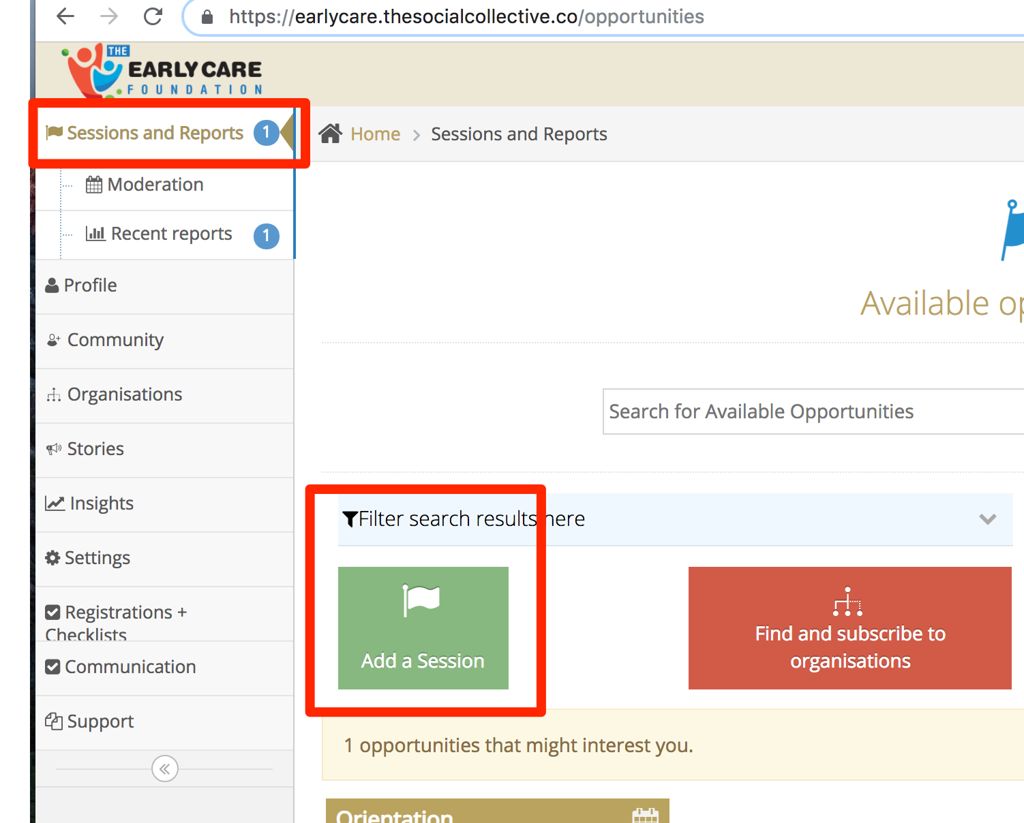
Create a profile for the Creche, as an Organisation
Add a Creche or organisations here
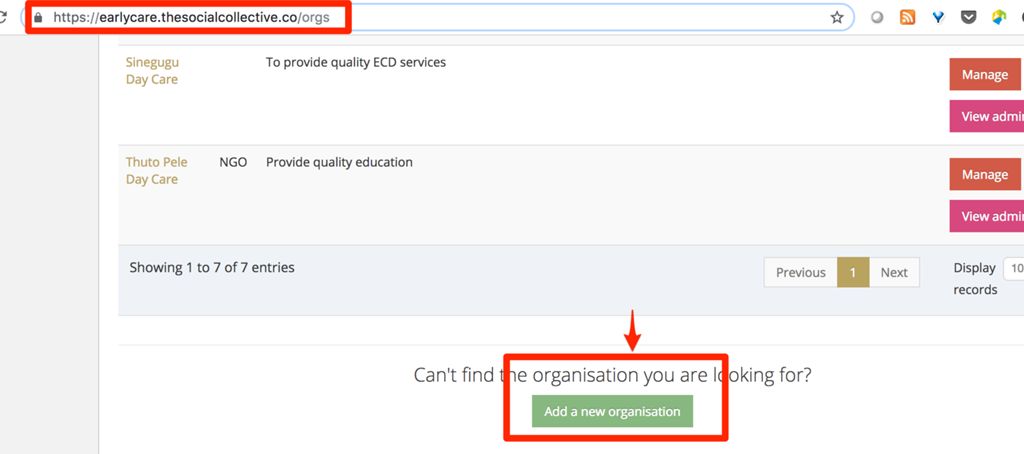
Once added: Select and complete the relevant checklist and registration
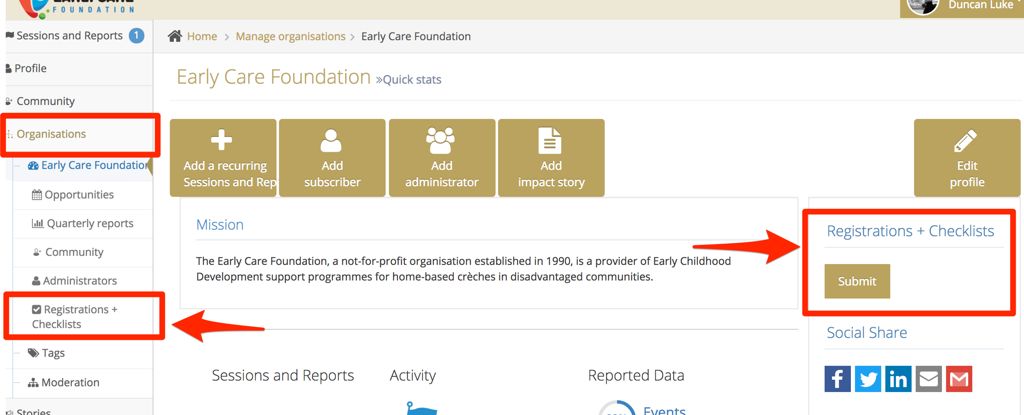
Then Select the form an complete it.
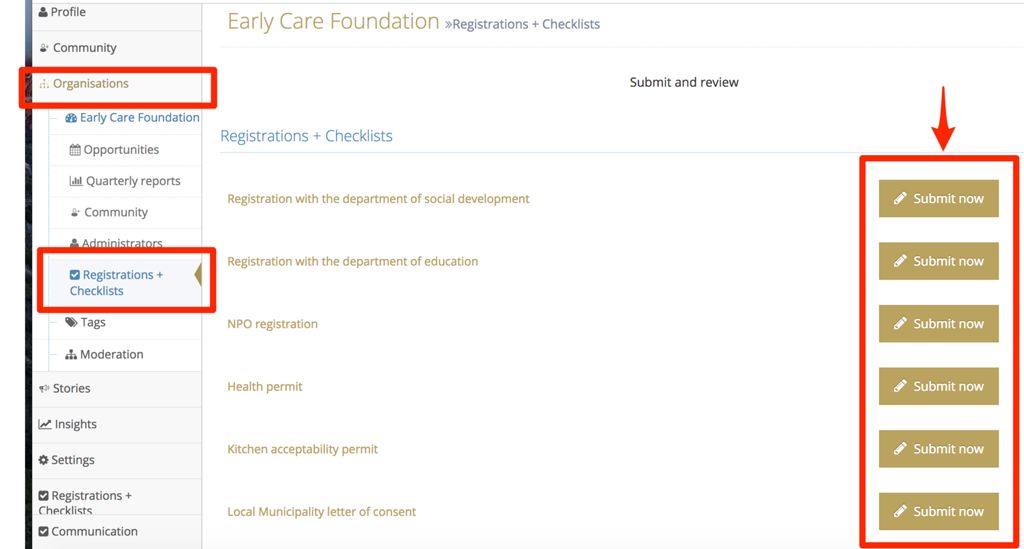
Find and complete the Audit checklist .
To access the validation form to fill in during this visit, go to the organisation page of the site you will be auditing and click on the right hand side on the validation button. Here is a guide on how to complete a validation
Orientation
Load your session under Early Care Foundation organisation on the portal. Before your session download and print
>> Pre assessment forms from here
>>Training agreement from here
Ensure that the field relating to assessments on the session report are filled in and the score is detailed where an assessment has been completed
Complete the session report
Training
There are 3 programs in this stage that need to be completed and recorded as follows:
- Sessions need to be created under the Early Care Foundation organisation on the portal.
Pick the correct Activity type for each session:
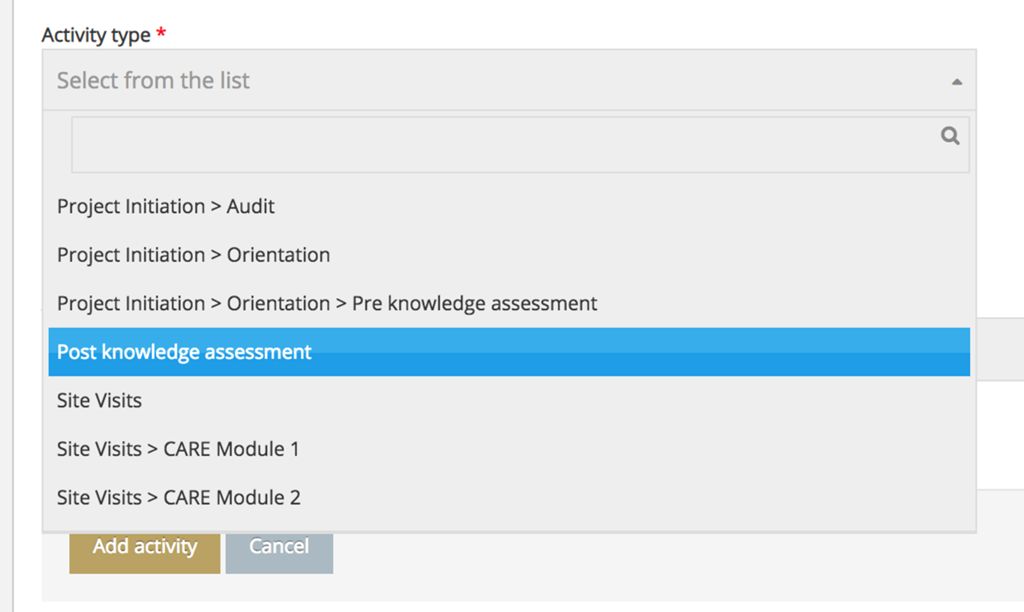
>> Don't forget to add your travel and expense details on the session report
Site Visits
Site visits are done in relation to the training modules using checklists which have been loaded on the portal to make capturing of data easier. For each site visit the following needs to happen
1. Load your session under the organisation you are going to visit:
https://earlycare.thesocialcollective.co/opps/addOpportunity
2. Complete the right validation/ checklist in relation to the purpose of your visit
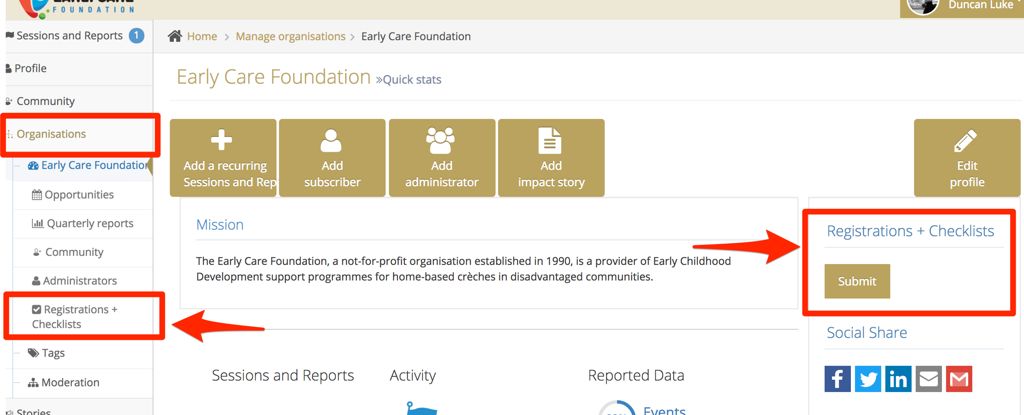
3. Report on your session!
To help, once the session is loaded it will show up on your profile:
https://earlycare.thesocialcollective.co/volunteer/socialProfile
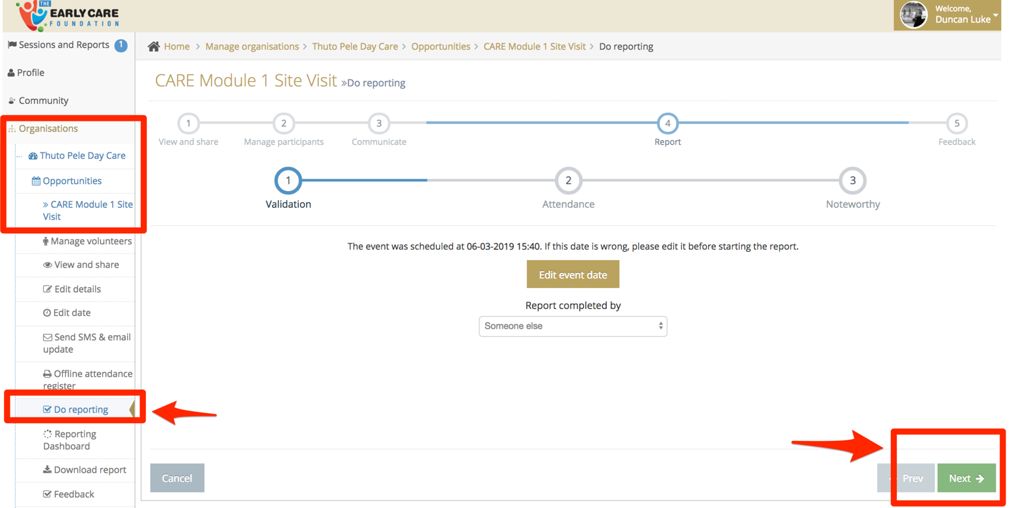
Post Assessment
This marks the end of the journey with your site. You will need to complete the following
>> Download and print copies of the post assessment forms from here. Complete the session report detailing the score of the post assessments . Upload the supporting documents
Complete the session report and indicate under the outcomes whether or not the practitioners have submitted a portfolio of evidence as part of the assessment.